Theodore Ts'o: Is Nokia Doomed?
There s been a lot of discussion regarding whether or not Nokia is Doomed or not. The people who say Nokia are doomed basically point out that Nokia doesn t have any attractive products at the high end, and at the low end the margins are extremely thin. The high end products suffer from the Symbian being essentially dead (even Nokia is recommending that developers not develop native applications for Symbian, but to use Qt instead), and Nokia doesn t have much of a development community following it, and it certainly does have much in the way of 3rd party applications, either targetting Symbian or Qt at the moment.
So what do I think of the whole debate between Tomi and Scoble? First of all, I think there is a huge difference in American and European assumptions and perspectives, and a big question is whether the rest of the world will end up looking more like Europe or America vis-a-vis two key areas: cost of data plans, and whether phones become much more application centric.
Tomi took Apple to task in the comments section of his 2nd article for not having an SD card slot (how else would people share photos with their friends?) and for not supporting MMS in its earlier phones. My first reaction to that was: Um, isn t that what photo-sharing sites are for? Is it really that hard to attach a photo to an e-mail? And then it hit me. In Europe, data is still like MMS a few years ago a place for rapacious carriers to make way too much money. Many European telco s don t have unlimited data plans, and charge by the megabyte and even if you re lucky enough to live in a country which does have an American-like data plan, the cost of data roaming is still incredibly expensive. In contrast, in the US, I can pay $30/month for an unlimited data plan, and I can travel 2000 miles south or west and it will still be valid. Try doing that in Europe! The US had consumer-friendly data plans much earlier than Europe did, and so perhaps it s not surprising that Nokia has engineered phones that were far more optimized for the limitations caused by the Europe s Wireless carriers.
The second area of debate where I think Scoble and Tomi are far apart is whether phones of the future are fundamentally about applications or well, making phone calls. Here I don t have proof that this is a fundamentally European vs. US difference, but I have my suspicions that it might be. Tomi spent a lot of time dwelling on how Nokia was much better at making phone calls (i.e., better microphones, better radios, etc). And my reaction to that was, Who cares? I rarely use my phone for making phone calls these days! And that was certainly one of the reasons why I gave up on Nokia after the E70 its contacts database was garbage! It was OK as a phone directory, but as a place for storing multiple addresses and e-mail addresses, it didn t hold a candle to the Palm PDA. And that s perhaps the key question how much is a smart phone and about being a phone , versus being a PDA (and these days I want a cloud-synchronized PDA, for my calendar, contacts, and todo lists), and how much is it about applications?
This is getting long, so I think I ll save my comments about whether I think Meego will be an adequate savior for Nokia for another post. But it s worthwhile to talk here about Tomi s comments about most smartphones being much cheaper than the luxury iPhone, and so it doesn t matter that Nokia s attempt in the higher end smart phones has been a continuous history of fail. First of all, it s worth noting that there are much cheaper Android phones available on the market today, which are price-competitive with Nokia s low-end smartphones (i.e., available for free from T-Mobile in the States with a two year commitment). Secondly, the history in the computer market over the last twenty years is that features inevitably waterfall into the cheaper models, and prices will tend to drop over time as well. Apple started only with the iPod, but over time they added the iPod Nano and the iPod Shuffle. And it would not surprise me if they introduce a lower-end iPhone as well in time as well. It would shock me if they aren t experimenting with such models even as we speak, and have simply chosen not to push one out to the market yet. So even if you buy Tomi s argument that the high-end smartphones don t matter, and you only care about volume, and not about profit margins (talk to the people at Nokia that will need to be laid off to make their expenses match with their lowered revenue run rates; I bet they will care), the question is really about whether Nokia has time to execute on the Meego vision before it s too late and the current application-centric smartphone ecosystems (Android and iPhone) start eating into the lower-end smartphone segment. More on that in my next post.
No related posts.
 For my birthday back in October, my
For my birthday back in October, my  I was fortunate to get to take a ride on the
I was fortunate to get to take a ride on the 

 Funny how life brings those A-HA moments in the least probable of circumstances. Take my career's development, for instance. I'm currently taking a training to become a government bureaucrat. During this training, each student goes through a thorough skill assessment to help the trainer select an appropriate training place in some government office. Asides from covering the obvious aspects of formal education and employment history, we also reviewed achievements and accumulated skills. My A-HA moment came as a result of our trainer asking me to completely rewrite my CV to match some known template. Additionally, she requested that I emphasize my technology background more. I countered by pointing out that the word "technology" tends to mean "engineer" to the average employer and yet I've have always been in Product Management or Business Development, which are more Sales-oriented roles than anything else, hence why I emphasize the Sales aspect and deflate the technology aspect in my CV. Still, while she conceded that difference in emphasis, she insisted that having worked in technology probably influenced my skills or my preferred workflow in one way or another. At the moment, I simply could not think of how it might have.
Boy, was I wrong! Where do I begin?
First of all, it dawned onto me that I simply cannot claim to know Microsoft Office anymore. Until recently, my Open Office skills were easily applicable to Microsoft Office, because Open Office borrowed a lot of concepts from its Microsoft counterpart. However, following the recent redesign of Microsoft Office, I found that I cannot navigate my way around Microsoft Word's menus anymore. While this new user interface paradigm indeed removes a lot of clutter, it also hides too many features in less than obvious places, which resulted in me concluding that I simply have to downgrade my Microsoft Office skills to medium. Given the progressive conversion of several Finnish agencies and ministries to Open Office, I'm not in such an uncomfortable position but, then again, other agencies and ministries fiercely cling on to their Microsoft licenses and have recently upgraded them. As such, should my practical training take place in one of those offices, I would essentially be unable to perform at my job. Redeeming factor: a friend who only knows Microsoft products faced similar frustrations last year when she got back from her summer vacations, after she realized that their network administrator had upgraded her workstation. It took her the whole autumn before she felt comfortable using Word again.
Another aspect of working in Free Software that influences my workflow: telecommuting and teleworking. As anyone working on Free Software projects knows, teams tend to be distributed around the globe, which means that there's always someone somewhere pushing a commit or answering bug reports, at any given time of the day. Simultaneously, work quickly becomes location-independent and flexible schedules are the norm; whatever and wherever works for a given developer, as long as the work gets done. Without anyone really noticing, this work methodology has permeated the whole technology ecosystem, even at fortune-500 companies. Employees come in and out of the office at whichever time suits them, while others choose to work from home and only show up whenever face-to-face meetings are called. Others even adopt a nomad lifestyle, constantly roaming the globe for adventures and connecting to the office network via VPN, from the comfort of their hotel room or from a friend's couch, on the other side of the globe.
In my case, having twice worked for Estonian companies while living in Finland, it meant taking the ferry twice a week to visit the office. This brought in more benefits than one might initially think: first of all, the quick walk between the metro station and the harbor in Helsinki meant that I arrived on the ferry with blood pumping adrenaline and fully alert. Being on the ferry gave me 2 hours of quiet time to grab my first coffee and plan my day. Getting out of the ferry in Tallinn meant another quick walk, this time between the harbor and the tramway. By the time I arrived at the office, I had exercised twice and planned all my workday. It's probably the most productive that I've ever been in my whole career. Additionally, I was frequently on the road, meeting customers and following on sales leads, which meant that I got to close many deals using my laptop in my hotel room. As our CEO used to joke, "I have no idea where in the world Martin- ric is today but, just as long as the purchase orders keep on pouring in, it's all the same to me."
As a result of this reflexion, I had to explain to our trainer why I am extremely well-suited to government jobs that require a lot of traveling and where Free Software is used on the desktop and, vice-versa, extremely unsuited to back-office jobs where whatever Microsoft products of the day are the norm. I've had to put particular emphasis on what Open Office is all about, because many homeworks were supposed to be submitted in Microsoft Word format. While Writer indeed offers the option to import and export Microsoft formats, it doesn't come with any WYSIWYG guarantee, which is why I took on the habit of sending her PDF documents. Sadly, this did not always work out so well, especially in cases where the intention was to forward selected parts of a document to third-parties.
Conclusion: working in the Free Software industry, even in non-engineering roles, indeed has a strong influence on someone's choice of methodology, tools and workflow. In some cases, it can even disqualify someone from making certain career choices.
Who would have thought?
Funny how life brings those A-HA moments in the least probable of circumstances. Take my career's development, for instance. I'm currently taking a training to become a government bureaucrat. During this training, each student goes through a thorough skill assessment to help the trainer select an appropriate training place in some government office. Asides from covering the obvious aspects of formal education and employment history, we also reviewed achievements and accumulated skills. My A-HA moment came as a result of our trainer asking me to completely rewrite my CV to match some known template. Additionally, she requested that I emphasize my technology background more. I countered by pointing out that the word "technology" tends to mean "engineer" to the average employer and yet I've have always been in Product Management or Business Development, which are more Sales-oriented roles than anything else, hence why I emphasize the Sales aspect and deflate the technology aspect in my CV. Still, while she conceded that difference in emphasis, she insisted that having worked in technology probably influenced my skills or my preferred workflow in one way or another. At the moment, I simply could not think of how it might have.
Boy, was I wrong! Where do I begin?
First of all, it dawned onto me that I simply cannot claim to know Microsoft Office anymore. Until recently, my Open Office skills were easily applicable to Microsoft Office, because Open Office borrowed a lot of concepts from its Microsoft counterpart. However, following the recent redesign of Microsoft Office, I found that I cannot navigate my way around Microsoft Word's menus anymore. While this new user interface paradigm indeed removes a lot of clutter, it also hides too many features in less than obvious places, which resulted in me concluding that I simply have to downgrade my Microsoft Office skills to medium. Given the progressive conversion of several Finnish agencies and ministries to Open Office, I'm not in such an uncomfortable position but, then again, other agencies and ministries fiercely cling on to their Microsoft licenses and have recently upgraded them. As such, should my practical training take place in one of those offices, I would essentially be unable to perform at my job. Redeeming factor: a friend who only knows Microsoft products faced similar frustrations last year when she got back from her summer vacations, after she realized that their network administrator had upgraded her workstation. It took her the whole autumn before she felt comfortable using Word again.
Another aspect of working in Free Software that influences my workflow: telecommuting and teleworking. As anyone working on Free Software projects knows, teams tend to be distributed around the globe, which means that there's always someone somewhere pushing a commit or answering bug reports, at any given time of the day. Simultaneously, work quickly becomes location-independent and flexible schedules are the norm; whatever and wherever works for a given developer, as long as the work gets done. Without anyone really noticing, this work methodology has permeated the whole technology ecosystem, even at fortune-500 companies. Employees come in and out of the office at whichever time suits them, while others choose to work from home and only show up whenever face-to-face meetings are called. Others even adopt a nomad lifestyle, constantly roaming the globe for adventures and connecting to the office network via VPN, from the comfort of their hotel room or from a friend's couch, on the other side of the globe.
In my case, having twice worked for Estonian companies while living in Finland, it meant taking the ferry twice a week to visit the office. This brought in more benefits than one might initially think: first of all, the quick walk between the metro station and the harbor in Helsinki meant that I arrived on the ferry with blood pumping adrenaline and fully alert. Being on the ferry gave me 2 hours of quiet time to grab my first coffee and plan my day. Getting out of the ferry in Tallinn meant another quick walk, this time between the harbor and the tramway. By the time I arrived at the office, I had exercised twice and planned all my workday. It's probably the most productive that I've ever been in my whole career. Additionally, I was frequently on the road, meeting customers and following on sales leads, which meant that I got to close many deals using my laptop in my hotel room. As our CEO used to joke, "I have no idea where in the world Martin- ric is today but, just as long as the purchase orders keep on pouring in, it's all the same to me."
As a result of this reflexion, I had to explain to our trainer why I am extremely well-suited to government jobs that require a lot of traveling and where Free Software is used on the desktop and, vice-versa, extremely unsuited to back-office jobs where whatever Microsoft products of the day are the norm. I've had to put particular emphasis on what Open Office is all about, because many homeworks were supposed to be submitted in Microsoft Word format. While Writer indeed offers the option to import and export Microsoft formats, it doesn't come with any WYSIWYG guarantee, which is why I took on the habit of sending her PDF documents. Sadly, this did not always work out so well, especially in cases where the intention was to forward selected parts of a document to third-parties.
Conclusion: working in the Free Software industry, even in non-engineering roles, indeed has a strong influence on someone's choice of methodology, tools and workflow. In some cases, it can even disqualify someone from making certain career choices.
Who would have thought?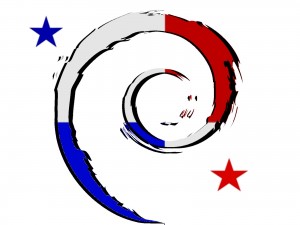 Mauro Rosero and Anto Recio came up with what appears to be a wonderful local venue and a set of sponsored amenities, and the Debian project is sponsoring what is needed in terms of transportation for people from the whole region (spanning from Mexico to Ecuador and Venezuela IIRC).
I am very sorry, however, that I cannot attend this meeting. This very same weekend, I will fly three hours, but in the opposite direction: I will go to Tijuana, where fate decided I will present my first round of
Mauro Rosero and Anto Recio came up with what appears to be a wonderful local venue and a set of sponsored amenities, and the Debian project is sponsoring what is needed in terms of transportation for people from the whole region (spanning from Mexico to Ecuador and Venezuela IIRC).
I am very sorry, however, that I cannot attend this meeting. This very same weekend, I will fly three hours, but in the opposite direction: I will go to Tijuana, where fate decided I will present my first round of 
 Since today for kfreebsd-amd64, and probably tomorrow for kfreebsd-i386 too, the
Since today for kfreebsd-amd64, and probably tomorrow for kfreebsd-i386 too, the  I know I wrote about Android already today, but there is another thing that concerns me right now. I am owner of an Android-based phone (an HTC Dream) and recently switched my mobile network provider. The problem is that my new provider is a
I know I wrote about Android already today, but there is another thing that concerns me right now. I am owner of an Android-based phone (an HTC Dream) and recently switched my mobile network provider. The problem is that my new provider is a